| Volume 2015 Issue 7 |
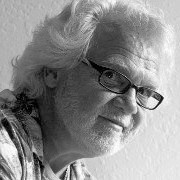
|
|
Summer is here and between schools out and other vacations, Automation Integration projects are a key facet of the summer months. When things are a little slower, many integrators takes advantage of an upgrade or extension/expansion of a current system.
During this time of year, Pilot Projects are also implemented with the idea of going live at the end of the year. That gives the organization some months of testing and time to implement the perfect solution for 2016. Therefore, what will Fall and the end of 2015 bring? Many Automation Integration projects are about taking an archiving system to the level of dealing with "dynamic documents". What does "dynamic documents" really mean? In a paper environment, the filing cabinets are the representation of an archive system and the good old mail routing of documents that requires some type of action was the way of getting things done - sneaker-ware. The required action could be anything from a simple FYI to kicking off some type of an event; like accepting a voucher to pay an invoice or setup a review meeting. With the electronic filing, either via scanning paper documents or importing electronic generated documents, the old mail routing function got replaced by an email from one co-worker to another as a reminder to do something. With Workflow becoming a part of Content Management, some of this was revived to be a more productive way of handling document routing, but at a very high price. NTS believes that many document management vendors will change that with new releases in the later part of 2015. Therefore, keep an ear to the ground and get ready for some interesting things to come. In the meantime, enjoy the summer. return to top |

Contact: Phone: US 707-258-8086 Mail: PO Box 254807 Sacramento CA 95865-4807 Email: sales@go2nts.com TxtMsg: 4152351566@sprintpcs.com return to top |
|
Opt-out of newsletter, click here. return to top |

|
|
|
Is your Enterprise Content Management System a separate web portal that does not look like your corporate web portal?
Well, you are not alone. Most Enterprise Content Management (ECM) Systems are not integrated with the corporate web portal. This means that a visitor looking for documents normally stored in the ECM will be re-directed from the corporate web portal to something that does not look like the corporate web portal at all. This also means that the web visitor will now have to navigate something that is different and that, by itself, can become a bad experience. Corporations have spent a lot of money designing a very user friendly web portal with a branding of the corporation's look and feel. Therefore, why does the ECM System look so different? Good question and it should not; this is where the NTS ASHXtender solution comes into play. The NTS ASHXtender solution gives corporations a quick way of integrating the EMC Application Xtender (AX) to any web driven application in hours and not months of integration. For most ASPX web developers, this type of integration is "child play". In three simple steps the corporate web portal can be transformed to provide important documents from the ECM System. First step is a URL call to the ASHXtender that will return an XML structure regarding index fields for the document application to be used in the query of the document(s). This return XML structure gives application field information to easily create a dynamic query form that the web visitor can use to start the ECM query. Second step is another URL call to the ASHXtender that includes the ECM query data obtained from the query form entered by the web visitor. This call will also return an XML structure with information about documents that are found matching the query request. The return XML structure includes index data and document ID for each of the documents found. This means that the structure can be used directly to show a result hit list of documents found from where the web visitor can select to view any of the found documents. The third and final step is a URL call to the ASHXtender that includes the document ID obtained from the result hit list that the web visitor is requesting to see. This call will stream back the requested document in PDF format that can be displayed directly in the web portal or in a separate webpage for the visitor to read. Those three steps outlined above show how easy it is to add ECM query function, document result hit list and display of documents within the corporate web portal. For more information, technical guide and case stories call NTS 707-258-8086 or visit us on the web @ www.go2nts.com to down load promotional material and user guide for the NTS ASHXtender solution. return to top |