| Volume 2015 Issue 11 |
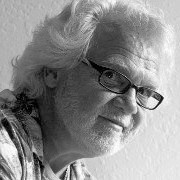
|
|
So, we barely got over Halloween and the retail businesses are talking Black Friday. In between all the Presidential Election stuff, we will sneak in the Holidays and if we are lucky, we will be reminded about Thanksgiving too.
Lots of ECM integrators and valued resellers are busy specking out pilot programs that can be implemented in the later part of December where non-retailer businesses have slowed down a little bit and, therefore, have time for this type of implementation. This is also the time when companies want to migrate documents from one ECM system to another. The reason for those migrations falls into one of three groups: The company has merged with another company and the two companies are using two different ECM system. The company wants to consolidate different department's ECM systems and move to either one internal system or a cloud based system. The company is phasing out one vendor's ECM system and migrating to another vendor's ECM system. Any of the three reasons deals with the same issues: Validations of the migrated documents. There are two ways, like always, to do this; the wrong way and the right way. If the parties involved in the migration have never done this before, then they may think that this is just a simple export / import job and that is it. Sorry, but that is the wrong way. The right way is to do a check-and-balance in each of the steps. This means that before any documents can be moved out of the current system, a full inventory needs to take place. Each document and every page in each document needs to be profiled and recorded with regards to the page in the document. Also, each page file needs to be ensured that it can be opened and read. In the profiling, it will discover which documents have no pages, which pages have no documents, and which page files cannot be opened and read. If documents (files) do not have to be moved and the migration is a simpler metadata mapping from one system to another, then migration may happen when the current system is not used.. However, if the documents (files) do need to be moved, or maybe converted from TIFF to PDF, then this part of the migration takes time. The current system gets updated with not only new documents, but also updated with new pages and index information. This is where the profiling will help. What-is-what, at any given time, can be pulled from the profile database. After everything is migrated to the new system, another inventory of the new system should be performed. The first "final" inventory from what is now the old system should match the new system's inventory minus the documents that could not be migrated. NTS has done this for over 25 years, so if you or your client needs a hand, let us help to make your 2015 end on a good note. return to top |

|
|
|
Last month, AIIM hosted a webinar that focused on realizing the true value of integration:
In a recently AIIM conducted survey, it shows that employees equally want to be able to search Emails and ECM Documents for content, but they can't search across the two applications. For that matter, many times employees can't search across their lead application and ECM at the same time. It was also revealed that sharing content with co-workers was equally important, as to be able to search across corporate knowledge for content. The two above described concerns have created what is known in the industry as the "Dual-Screen Dilemma" or in office slang "Swivel Chair Syndrome." Having one or more lead applications with content, plus an ECM system with separate content, is what most companies deal with every day. Clearly, this has to be rectified. One solution is using the NTS ASHXtender web tool for the EMC Application Xtender / Web Xtender solution. The NTS ASHXtender tool gives corporations a quick way of integrating the EMC Application Xtender (AX) to any web driven application in hours and not months of integration. For most ASPX web developers, this type of integration is "child play". In two to three simple steps, the corporate web portal can be transformed to provide important documents from the ECM System. First step is a URL call to the ASHXtender that will return an XML structure regarding index fields for the AX document application, which will be used in the query of the document(s). The returned XML structure gives AX application field information to easily create a dynamic query form that the web visitor can use to start the ECM query. Second step is another URL call to the ASHXtender that includes the ECM query data obtained from the query form entered by the web visitor. This call will also return an XML structure with information about AX documents that are found matching the query request. The return XML structure includes index data and document ID for each of the AX documents found by the query. This means that the structure can be used directly to show a result hit list of documents found from where the web visitor can select to view any of the found documents. The third and final step is needed if the web visitor wants to see the actual content, in context, of the AX document. This is done via a URL call to the ASHXtender that includes the document ID obtained from the result hit list that the web visitor is requesting to see. This call will stream back the requested AX document in PDF format that can be displayed directly in the web portal or in a separate webpage for the visitor to read. Those three steps outlined above show how easy it is to add ECM query function, document result hit list and display of documents within the corporate web portal. This type of interface could be added to any web application and thereby make that application ECM enabled. For more information, technical guide and case stories call NTS 707-258-8086 or visit us on the web @ www.go2nts.com to down load promotional material and user guides for NTS products. return to top |
|

Contact: Phone: US 707-258-8086 Mail: PO Box 254807 Sacramento CA 95865-4807 Email: sales@go2nts.com TxtMsg: 4152351566@sprintpcs.com  NTS on Facebook NTS on Facebook
 NTS on Twitter NTS on Twitter
return to top |
|
|
Opt-out of newsletter, click here. return to top |
|