| Volume 2016 Issue 4 |
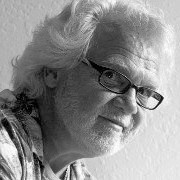
|
|
This month's topic is about taking inventory of the current ECM system.
NTS Rx Manager is one of the tools that can perform that job. The Rx Manager validates the database document-to-page relationship and the page-to-document connection. Reports of what is failing can be produced and stored in CSV format. The program also interrogates the page files to ensure they are healthy, can they be found, opened, read and what file type is the page file. This interrogation can also include converting BMP formatted files to TIFF files on the fly, if needed. The Rx Manager has a sister program called NTS Rx Exporter. This program is designed to do full export with Check & Balance. The difference between the NTS AX Export Toolbar and the Rx Exporter is that the AX Export Toolbar works in conjunction, like an extension, of the EMC Application Xtender and its Result Hit List via the EMC API. Whereas, the Rx Exporter works directly with the underlying database and its repository per the spec that is provided. The Rx Exporter can, via SQL statements, work on subsets of the full ECM document application. Since major system exports can be time consuming to do, the Rx Exporter can create placeholders in the new system's repository so there will always be a document reference no matter what has or has not been migrated. It should be pointed out here that file migration should, for saving time and space, never be a two step move of files; as in exported from the current system to the shared area, then imported to the new system from the shared area. If possible, the migration should go from the current system repository to the new system repository. If the migration size includes millions of documents, then this part is very important. Complicated? Yes, but we can help you! return to top |
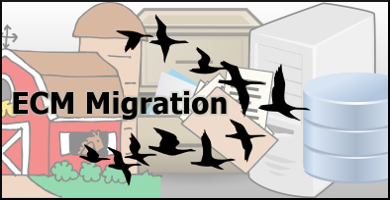
|
|
|
How to create a successful migration from one ECM system to another?
To many, this seems from the get-go to be a simple task. However, if the goal is to have a "successful migration", then you need to measure the "success" to know that you have achieved the goal. To do so, you will need something that is quantifiable and this is where Check & Balance comes into play. Check & Balance means that before starting the migration a full inventory needs to be taken. How many documents and pages are there in the current ECM system? Next step is to validate those documents. Do all of them have pages? Do all the pages have parent documents, or are there pages that are orphan pages? Can all pages be found, opened and read? What type are the pages? Some ECM systems accept any files as pages, but not all pages can then be converted to a new system. If the new system works with multi-page TIFF or PDF documents, then those pages that are not bitmapped pages may fail the conversion. Another common issue is that what should have been TIFF pages, some are BMP pages. Those pages should be converted to TIFF before they export out of the current ECM system. Pages that can't be found, opened, read or are of a wrong file format can have a substitute page that indicated the issue is with that page. After export, does the Check & Balance show that the exported documents, waiting for import to the new system, match the inventory that was taken from the current system minus the documents/pages that could not be exported? After import into the new system, does the Check & Balance between the original inventory, minus the documents/pages that could not be exported, match the new system's inventory. By using the Check & Balance system, a successful migration can not only be obtained, but also measured. This means an optimal migration has taken place. For more information, technical guide and case stories call NTS 707-258-8086 or visit us on the web @ www.go2nts.com to down load promotional material and user guides for NTS products. return to top |
|

Contact: Phone: US 707-258-8086 Mail: PO Box 254807 Sacramento CA 95865-4807 Email: sales@go2nts.com TxtMsg: 4152351566@sprintpcs.com  NTS on Facebook NTS on Facebook
 NTS on Twitter NTS on Twitter
return to top |
|
|
Opt-out of newsletter, click here. return to top |
|