| Volume 2016 Issue 5 |
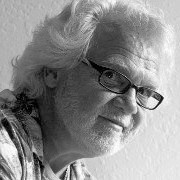
|
|
This month topic is about how healthy is your EMC Application Xtender system.
The NTS Rx-Manager is a productivity enhancement tool for the EMC document management storage and retrieval applications, which provides quick and easy health inspection of the Application Xtender's database and repository. The NTS Rx-Manager is every EMC AX installations friend with its advanced tools, like Dashboard, to help the administrator monitor, and fix issues before they become a catastrophic disaster. CASE STORY: An international security company is using the EMC Application Xtender (AX) system to track client's contracts and work-orders. IT was concerned about how rapid the scanned images were consuming disk space. The design spec pointed to a calculated disk space growth that was fifty times smaller than the current growth. The company deployed the NTS Rx-Manager and detected that over 50% of the scanned images were very large BMP BIN files. After the Rx-Manager had converted the BMP BIN files to compressed TIFF BIN files and regained disk space, they decided to do a quick check every Friday, and convert BMP BIN files before this became a major issue again. The scanned BMP issue was fixed and under control. Complicated? Yes, but we can help you! For more information on the NTS Rx-Manager see NTSRxMgr-Promo.pdf return to top |

|
|
|
Buddha once said: "To keep the body in good health is a duty; otherwise, we shall not be able to keep our mind strong and clear."
A healthy system must be monitored 24/7 for activities, and this is where the newly released NTS Rx-Manager program comes into the picture with its advanced action panels. The NTS Rx-Manager AX BIN Validation action panel interrogates the page object BIN files to ensure that every page can not only be displayed upon user request, but that it also conforms to the file spec of the application. The AX BIN Validation can be done from two different viewpoints: Application Driven or Repository Driven. If Application Driven validation is selected, the administrator will select an AX Application and the program will use the Page table to ensure that all the pages have an associated BIN file. Each file can be opened, read and the type of BIN is validated. If the Repository Driven validation is selected, the administrator will select a starting folder to interrogate. This means that the link between the Page table and BIN is not tested. However, all the BIN files in the starting folder and underlying sub-folders will be tested to ensure that they can be opened, read and the type of the BIN is validated. Detected BMP BIN files can be, on the fly, converted to TIFF compressed BIN files. This will save disk space because the BMP uncompressed files are 100 larger than the TIFF files. The result grid can display the results from several different filtered results: Not Found Files, Read Errors, BMP Files, Fixed BMP Files and Other Files. The Fixed BMP Files are only shown if the Validation Action to convert BMP BIN files to TIFF BIN files was selected. Other Files are files that are not TIFF, PDF or BMP files, for example: a MS Word Document. By double clicking on the displayed record the RX-Manager will display the file, if found, and can be opened. With the Save Result Set button, the displayed result set can be saved in a CSV formatted file, which can, at a later time, be interrogated in Excel or any other database For more information, technical guide and case stories call NTS 707-258-8086 or visit us on the web @ www.go2nts.com to down load promotional material and user guides for NTS products. return to top |
|

Contact: Phone: US 707-258-8086 Mail: PO Box 254807 Sacramento CA 95865-4807 Email: sales@go2nts.com TxtMsg: 4152351566@sprintpcs.com  NTS on Facebook NTS on Facebook
 NTS on Twitter NTS on Twitter
return to top |
|
|
Opt-out of newsletter, click here. return to top |
|