| Volume 2016 Issue 8 |
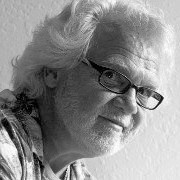
|
|
One of the many built-in functions of the NTS Rx-Manager for the EMC Application Xtender is the task to detect the status of the stored BIN files in the image repository.
This function will ensure that the Page Table in the AX application does have an associated BIN file. It will also test to see that the BIN file can not only be found, but can be opened and read. Under the task of checking BIN files, the Rx-Manager will record the BIN files format to ensure that it falls within the spec of the ECM system. One of the mishaps in scanning is that the scan operators do not ensure that the scanning is done using the very effective TIFF format, with the result that from time to time, the stored BIN files are in the much larger BMP format. Storing scanning images in BMP format is a very common issue. It is more widespread than most Document Managers are really aware of and will first be flagged when the system runs out of storage. The good news here is that the built-in functions of the NTS Rx-Manager will not only detect the issue, but can be instructed to, on the fly, convert the BMP files to TIFF Group 4 compressed file format. This conversion ensures that the image repository usages match the design spec. Rx-Manager users have setup a schedule for executing this built-in function; it runs over the weekend and guarantees that all documents scanned the prior week are TIFF images. For more information on the NTS Rx-Manager see NTSRxMgr-Promo.pdf return to top |

|
|
|
The Audit Log data is a very helpful tool and should always be turned on and used. However, it also has short comings; it will not detect Documents without Pages or Orphan Pages without Parent Documents.
Another short coming, it does not help with understanding what is comprised in the Images Repository. When an ECM system is designed, it may include applications with paper-scanned-documents. The specs will, in general, outline all documents should be scanned in 300 DPI TIFF Group 4 compresses format. The size of the image repository is calculated from the growth of documents, and the average size of a TIFF document. Unfortunately, not all scanning personal are validating the scanning setting before they start scanning. Under scanning, they spot check to see that the stored images are looking good, but at no time is the format checked. If scanning is done in BMP vs TIFF, due to an incorrect scanning setting, then the average stored image file is about 100 times larger; this is not detected and reported in the Audit data. Without the use of the NTS Rx-Manager or equivalent programs, this will go undetected for days or even months. With the net result, the image repository free space is used at an alarmingly faster rate, but without the alarm. Many times the alarm is first sounded by IT, when the ECM system is running out of disk space. However, by using the Rx-Manager (see sidebar) this can be avoided and the ECM installation can go back to being a sound and healthy system, per the design spec. For more information, technical guide and case stories call NTS 707-258-8086 or visit us on the web @ www.go2nts.com to down load promotional material and user guides for NTS products. return to top |
|

Contact: Phone: US 707-258-8086 Mail: PO Box 254807 Sacramento CA 95865-4807 Email: sales@go2nts.com TxtMsg: 4152351566@sprintpcs.com  NTS on Facebook NTS on Facebook
 NTS on Twitter NTS on Twitter
return to top |
|
|
Opt-out of newsletter, click here. return to top |
|