| Volume 2016 Issue 10 |
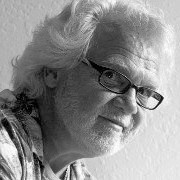
|
|
Analytic Tool:The NTS Rx-Manager program statistic function works with user defined Statistic Queries, created without knowing SQL, and applied to the Audit database.
Statistic Queries can be saved and reused at anytime. For example, a monthly tally of documents added to applications listed per user can easily be run on the last day of the month. This function can even be automated by the Windows Scheduler using the NTS Rx-Manager programs extensive Command-Line interface. Statistic Queries:Statistic Queries are queries that are calculating the sum of occurrence of a selected event type, spanning any of the 50+ event type that can be recorded by the AX internal Audit function. Grouped By:The calculations of occurrence are grouped by one of the three groups: Users, Applications or Workstations. Each of the groups can have a sub-group; so Users (per either Applications or Workstations), Applications (per either Users or Workstations) and Workstations (per either Users or Applications) can be applied to the Statistic Queries. Results:The results listed by executing Statistic Queries can be a total number, a monthly or yearly value comparison for a selected time span. The result can easily be saved in a CSV formatted file that can be read by Excel or equivalent programs. For more information on the NTS Rx-Manager see NTSRxMgr-Promo.pdf return to top |
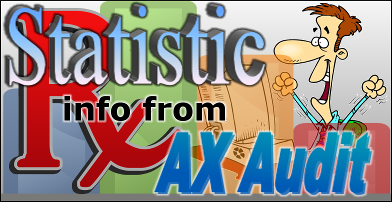
|
|
|
The Dell-EMC Application Xtender AX Audit logging function has great potential; however, up to this point it has been hard to get to the data if you are not a SQL whiz kid.
The NTS Rx-Manager program is the first real application, which gives the AX users the power of not only filtering the logged data, with a simple and intuitive Windows user interface, but also add real-time Warnings and Alarms. NTS is again pushing the use of the AX Audit data by adding Statistic to the NTS Rx-Manager program. The NTS Rx-Manager Statistic action panel provides an easy user interface to generate Statistic Queries that can be applied to either the full Audit database or time period of the database, like yesterday or this month. The Statistic Queries can be saved for later use, or even be executed from the NTS Rx-Manager extensive Command-Line Interface; for example, controlled by the Windows Scheduler. Statistic Queries can be as simple as volume of login per AX Applications or as complex as monthly comparison of users adding new documents to AX Applications. Statistic Queries work on counting any recorded events per grouping of Users, Applications or Workstations. Each group can be sub-grouped so Users (per Workstations), or Users (per Applications), or Application (per Workstations). Each result can be listed as either total numbers or monthly / yearly comparison values. This means that with the NTS Rx-Manager program, the Audit logging database is not a postmortem list of things that has occurred in the past. The Audit logging has become not only a real time debugging maintenance tool for the AX administrator to fix issues, but also an analytic tool for office administrators. For more information, technical guide and case stories call NTS 707-258-8086 or visit us on the web @ www.go2nts.com to down load promotional material and user guides for NTS products. return to top |
|

Contact: Phone: US 707-258-8086 Mail: PO Box 254807 Sacramento CA 95865-4807 Email: sales@go2nts.com TxtMsg: 4152351566@sprintpcs.com  NTS on Facebook NTS on Facebook
 NTS on Twitter NTS on Twitter
return to top |
|
|
Opt-out of newsletter, click here. return to top |
|