| Volume 2017 Issue 3 |
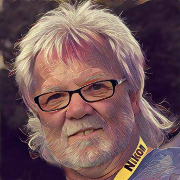
|
|
Adding retention schedule to OpenText Application Xtender (AX) is simple and there are options.
One option is to use the AX Retention Module that comes with AX or another option is to use the NTS Retention Toolbar. Both options do the work where the major difference is that the AX Retention Module locks the documents where the NTS Retention Toolbar does not. The AX Retention Module require that if an App is already in use that it get migrated, to suit the AX Retention Module, whereas the NTS Retention Toolbar does not. One tool is not doing a better or worse job than the other, but both avenues should be compared at the time when the client is ready to deploy the Retention Scheduling. With regards to the NTS Retention Toolbar, the application configuration needs three additional fields: Retention Start Date, Retention Policy and Retention Deletion Date. The Retention Start Date can either be the date a document is scanned, a date from the document or a date in the future set by an event, like end of employment. The Retention Policy is a User Defined list that indicates the different policies, always stating with the numeric retention schedule year (example: "5 year retention per policy 1.0.1.5, name of policy"). The final field Retention Deletion Date is managed by the NTS Retention Toolbar. If empty the NTS Retention Toolbar will calculate the destruction date. This field can then also be used to create reports of what will be destroyed in the next coming months. or more information on the NTS Retention Toolbar see AXRetention.pdf return to top |
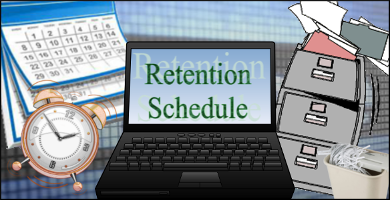
|
|
|
Retention schedule is a way for companies to manage storage space, legal risks and compliance issues in their enterprise content management (ECM) systems.
What is document retention schedule? It starts with a rulebook with policies that the companies deploy to document storage. In the old days, documents were marked with the destruction date and the records center was constantly monitoring when and what that needed to be destroyed. It was a hard task and there where most likely documents that did not get destroyed and some that did, which should not have been destroyed. With the electronic ECM system in place it is much easier to control the life cycle of a document. Some retention policies are dictated by the government as regulations and compliances, like tax forms. In this case the documents are marked for deletion on date when it is scanned into the system or generated. Most other retention policies are dictated by the company itself. Like HR documents, where documents will have different life spans and in general is not under retention as long as the person is employed by the company. The day the employment ends the retention cycle starts. Should the employee return to the company, then some or all HR documents for that person would be removed from the active retention list. Retention schedule is not a complicated thing but it is a must for most companies to manage storage space, legal risks and compliance issues. Where that last two, legal risks and compliance, are the most important. For more information, call NTS 707-258-8086 or visit us on the web @ www.go2nts.com to down load promotional material and user guides for NTS products. return to top |
|

Contact: Phone: US 707-258-8086 Mail: PO Box 254807 Sacramento CA 95865-4807 Email: sales@go2nts.com TxtMsg: 4152351566@sprintpcs.com  NTS on Facebook NTS on Facebook
 NTS on Twitter NTS on Twitter
return to top |
|
|
Opt-out of newsletter, click here. return to top |
|