| Volume 2017 Issue 4 |
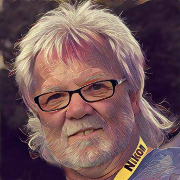
|
|
How does the Rx-Manager know the history of the current displayed document in AX?
To implement the one click history feature several things needs to happen. After the Rx-Manager is installed, two files (Aex32.txt and NTSScript.bmp) from the Rx-Manager folders should be copied to the "XtenderSolution" folder where the Aex32.exe program is located. Those two files enable the AX Script Toolbar to show the new one click history button. This AX Script Toolbar button is associated with a script to obtain the current document Data Source, Application and Document Identifier. The script together with the Rx-Manager program is then querying the AX Audit database for the document history. This means that for all this to work the AX Audit recording function needs to be enabled. By enable Audit several other interesting functions will be provided by the Rx-Manager program to the users. The user can now also easily get statistics on how the AX system is used; like which application is real actively growing with not only added documents, but also the volume of retrievals. Statistics can be shown by Event Type, User, Application, Workstation and for what time period or combination of the above. The Rx-Manager can additionally provide via a simple user interface the option to query any information stored in the Audit database, including saving those repeated queries for quick access at a later time. All shown reports created by the Rx-Manager, history information, statistics information or ad-hoc query information can be stored in Excel spreadsheet format. For more information on the NTS Rx-Manager see NTSRxMgr-Introduction.pdf return to top |

|
|
|
An old saying point out that history may lead to new insights, and that saying can also be applied to the history of stored documents.
Unfortunately most ECM (or as Gartner Group want us to believe that it should now be called CS for Content Services) does not pay enough attention to document history. In the old paper world we had no real good way of tracking what happened to a document filed away in a filing cabinet. Those days are over. In the electronic age we know who did what and when. However one feature most ECM system are not having and that is the option to see the document history when a document is fetched and displayed. Some ECM application are using fields for "document creation date" and/or "scanned by", but is totally overlooking if pages are added to or deleted from the document. The same goes for altering the index of the document. Plus let's not forget who have been looking at the document and when. The NTS Rx-Manager product gives the users an option to actually view the recorded history of the current viewed document with a single click. A well known and respected Alarm Company has work orders stored in the Application Xtender system. Account managers that deals with the clients, internal service support, field technician and accounting are all retrieving those work orders from AX. By using the one click history display function on the AX script toolbar they all can now not only see who and when the work order were created but also who has worked on the order. This type of automation, using the Rx-Manager program, saves the company time and energy, with regards to working with the work orders. We invite you to get an on-line demo of the NTS Rx-Manager program using the On-line Demo Webpage. return to top |
|

Contact: Phone: US 707-258-8086 Mail: PO Box 254807 Sacramento CA 95865-4807 Email: sales@go2nts.com TxtMsg: 4152351566@sprintpcs.com  NTS on Facebook NTS on Facebook
 NTS on Twitter NTS on Twitter
return to top |
|
|
Opt-out of newsletter, click here. return to top |
|