| Volume 2017 Issue 6 |
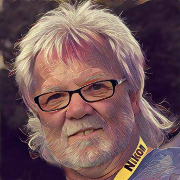
|
|
More FAQ's:
Q: Which versions of AX does the Rx-Manager works with. A: This question comes around when the end user has no maintenance agreement and therefore is using an older AX system. The question also pops up when one company buys another, and in the merger, the two companies records needs to be merged. The Rx-Manager itself does not use the AX API, that was first released, and fully working, in version 4.3. The only thing that the Rx-Manager needs to be compatible with is the database tables structure. This means that the Rx-Manager can work with version spanning from 3.0 to the current 8.1, released by OpenText earlier this year. Q: Why does the Rx-Manage itself not use a database? A: Sometimes we deploy the Rx-Manager to ensure that we have a correct picture of what the AX database and repository looks like. This can be before a migration either into AX, out of AX or between AX installations for consolidation of systems. This is more than just taking inventory, this is also about ensuring that all the BIN pages can be read, what type the pages are, documents have pages, and the system does not have orphan pages Since the Rx-Manager is not storing any real data, we found, it was easier and quicker to deploy a program, if we only needed to connect to the AX database and repository, than getting an DBA involved to setup the Rx-Manager's own database. Q: Will there be an Oracle version of Rx-Manager? A: Currently there is no schedule for that upgrade, and so far, we have had very little interest in deploying the Rx-Manager in an Oracle environment. Q: Does Rx-Manager work under Windows 10? A: Absolutely. The Rx-Manager is a 32-bit Wintel Object Oriented application, like AX is, and it will run perfectly under the same specs as the OpenText AX. We invite you to get an on-line demo of the NTS Rx-Manager program using the On-line Demo Webpage. return to top |
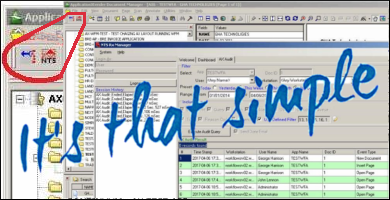
|
|
|
In this release of the NTS Newsletter we will try to answer some of the questions, that you the Application Xtender (AX) user, have asked us in emails regarding the NTS Rx-Manager program.
Q: What is this One-Click-History function? A: The Rx-Manager has the capability to be controlled directly from AX, via its very extensive command-line-interface. By installing an AX-Script, provided by the Rx-Manager program solution. The AX program will have two new buttons on the AX Script Toolbar. When a document is displayed in AX, the user can with one click bring up the history of that document. The history is extracted from the Audit table by the Rx-Manager After the Rx-Manager has display the history, the user can finetune the query to maybe only show when new pages have been added or indexes has been updated. Many times, the document history provides important information about the documents life-cycle, from when it was created to the current moment in time. Q: Does the Rx-Manager support multiple Data Sources? A: Yes, the new release does have the capability to support multiple Data Sources. It can even handle that multiple Data Sources are stored on separate Servers. Q: What is the recommended number of installations to cover a 5-user system, and if we upgrade to a 25-user system? A: We have seen two types of installations. One is a single installation on the workstation of the person that is maintaining the AX installation. That can be a Department Manager, IT Manager or Record Manager. The other scenario is that each Department Manager has an installation. This many times falls in under that the departments also have separate Data Sources. This means that the number of installations are really controlled by how you want to use effetely the Rx-Manager on your sight. Q: Do I have to configure the Rx-Manager for using our companies Email Server? A: The Rx-Manager can run with or without haven been connected to an Email Server. The drawback of not being connected, is that notifications like; a job is done or an Alarm is fired, will not be sent. Some installations have selected to use an outside Email Server like Google's Gmail. This feature works well if the installation is not going to be a permanent installation. For more information on the NTS Rx-Manager see NTSRxMgr-DocHistory.pdf return to top |
|

Contact: Phone: US 707-258-8086 / 415.461.8086 / 415.235.1566 Mail: PO Box 254807 Sacramento CA 95865-4807 Email: sales@go2nts.com TxtMsg: 4152351566@sprintpcs.com  NTS on Facebook NTS on Facebook
 NTS on Twitter NTS on Twitter
return to top |
|
|
Opt-out of newsletter, click here. return to top |
|