| Volume 2017 Issue 9 |
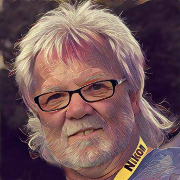
|
|
Good maintenance of your data starts with something that simple as retention schedule to ensure that the system only includes what is current and important.
Your retention policy ensures that documents that is required by regulatory demand stays in the system for the required time and everything that is added to the system has an expiration time. Now that the system only includes what is needed and required, it is important that all documents can not only be found, but also be displayed. I know this is where most end users are saying, but that is why we have an ECM system. Not so fast, in general only 5% to 10% of documents are retrieved and most of them are in the first 90 days of it life cycle. When does end user notice that something is wrong? Most of the time it happens when a company is audit, merged with another company, or the ECM system is migrated to a newer system. All three scenarios are in general on a time schedule and that is not the time to try to fix some of the issue that has accumulated over the years. Both Retention and Maintenance, like Backup, should happen on a regular basis. Depending on the system use with regards to new documents and retrievals Retention and Maintenance should happen monthly. One tool that can help the end users with maintenance is the Rx-Manager that will not only give insight to the data stored in the Audit table but can produce Statistic of the system use. We invite you to get an on-line demo of the Rx-Manager program. return to top |

|
|
|
Maintenance is so many things to so many different people.
To the end user it sometimes looks like a yearly fee that ensures that they are kept current with the latest upgrades etc. To the software vendor it is a revenue stream that keeps them on the toes with not only fixing things that was not "right" with the current release, but also adding new features to the product. The above prospective is correct, but not the full story. Maintenance is also to ensure that the current installation is in tip top shape. We are talking maintenance of your data, both what is stored as index to your documents but also the what is stored in the image repository as BIN files. That covers that all documents have pages, and all pages belongs to documents. Then there is the part of can all the pages BIN files be found, read and what type are they really. Who does that maintenance? NTS believes that this is an untapped service that many dealers / resellers are missing out on. Some end users have the in-house power to do it, but not the knowledge; others do not have the power and need that service. The result is, that one day the call is coming that something is wrong, and that is in general at the time when it is too late, and it becomes a fire drill emergency. The call can be that we are running out of repository space due to that what we had spec scanning to be in TIFF format, but for some reason the scanned documents are in BMP format. Or what should have been pages are really sup-pages. The NTS Rx-Manager program may be the right solution to not only monitor the AX installation, but also help in fixing some of the issue like the BMP scanning issue without impacting any annotations already applied to the document pages. For more information on the NTS Rx-Manager see NTSRxMgr-Promo.pdf return to top |
|

Contact: Phone: US 415.461.8086 / 415.235.1566 Mail: PO Box 254807 Sacramento CA 95865-4807 Email: sales@go2nts.com TxtMsg: 4152351566@sprintpcs.com  NTS on Facebook NTS on Facebook
 NTS on Twitter NTS on Twitter
return to top |
|
|
Opt-out of newsletter, click here. return to top |
|