| Volume 2017 Issue 10 |
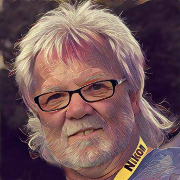
|
|
The OpenText Application Xtender (AX) Audit logging function has great potential; however, up to this point it has been hard to get to the data if you are not a SQL whiz kid. The NTS Rx-Manager program is the first real application, which gives the AX users the power to see Document History directly from within the AX program using one simple click, and without the need for API programming or SQL understanding.
After the AX user have displayed a document inside the AX program; the user can via an AX integrated button on the AX Script Toolbar request the NTS Rx-Manager program to display the associated document history found in the AX Audit database. The NTS Rx-Manager program will display the document history from when the document was created and who have handled the document. The result set is shown in ascending order from creation to current action; however, the result can be sorted on any of its columns including Time, User, Workstation and Document Event Type. The Document Event Type includes Creation of Document, Open Page, Insert Page, Delete Page, Create Index or Update Index etc. Should the Document History be so extensive that it is hard for the requester to locate a specific activity, or missing activity, the NTS Rx-Manager program provides a simply way to redefine the query using filters by specific Action, User, Workstation or even Time Range. The displayed Document History can be saved to Excel for later use if needed. We invite you to get an on-line demo of the NTS Rx-Manager program. return to top |
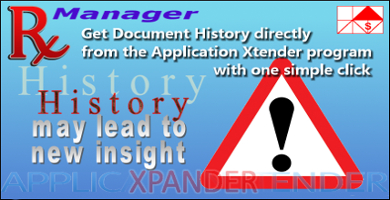
|
|
|
Documents have three important information areas; the document search index, the document content itself via full text search, and who is reading the document and when.
The first two information areas are used in most ECM system, whereas the last is not. The document search index can be coded when the document is either scanned into the system or imported into the system. Sometimes the document search index can be extracted via zone OCR, where only partial part of the document is OCRed. Sometimes a unique tracking number, read from Barcode, will via data reference populate more of the document search index fields. Content search are provided where documents are, if scanned, OCR under the indexing processing. The content can also be revealed to the ECM system from the original document itself, that be a word document or a searchable PDF document that both include the raw ASCII data. To some document there is also an insight in who have seen the document and at what time, like a hospitals patient files. In the case of a hospital there could be HIPAA control, but also a tracking to be sure that the right personal have seen the document. See sidebar on how easy it is to add, and use, the NTS Rx-Manager with the OpenText AX installation for document history information. This setup will provide, with one simple click from inside AX, the full history of the document side-by-side with the actually document and its search index information. For more information on the NTS Rx-Manager see NTSRxMgr-DocHistory.pdf return to top |
|

Contact: Phone: US 415.461.8086 / 415.235.1566 Mail: PO Box 254807 Sacramento CA 95865-4807 Email: sales@go2nts.com TxtMsg: 4152351566@sprintpcs.com  NTS on Facebook NTS on Facebook
 NTS on Twitter NTS on Twitter
return to top |
|
|
Opt-out of newsletter, click here. return to top |
|