| Volume 2018 Issue 2 |
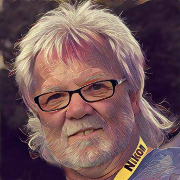
|
|
Workflow items flow is controlled by current state and a selected action.
This means that a workflow state machine is controlled by a simple two-dimensional case statement. This sounds fancy but what it really is, it is a matrix, that is deciding what the next state should be per the current state and action. Think spreadsheet; one column is "Current State", another column is "Action" and the last column is "Next State". One current state could have one or more action associated with different next state values. Let's take a simple example of accepting or rejecting an invoice. The next state is some numeric number that is equal to the state "Approval" and another numeric state number is associated with the action "Reject". The actor is seeing the workflow item (the invoice) via a workflow form. The workflow form will have options (call actions) to end the operation. The most comment actions would be "Accept" and "Reject", but the option could also be "Send To" incase of that someone need to see or add some more information to the workflow item. Going back to the spreadsheet the workflow state machines will lookup the "Current State" and "Action" to obtain the "Next State". More elaborate spreadsheets may also have columns that represent a decision like "Invoice Amount > $1K". The result of the decision will yield either one "Next State" if true, or another "Next State" if false. It is not only the user inputs that can set actions. Timeout processes and exception handling does the same. They too can select one of several actions like "Send to", "Recycle" or "Send Error Report". NTS invites you to get involved with workflow. We have access to professional workflow analysts that can help you map out the perfect solution for the workflow that will be most efficient since workflow is not a cookie-cutter solution. Should your project need an extra hand regarding programming the workflow, we have programmers with many years of experience that can help you too. return to top |
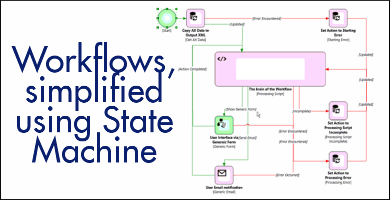
|
|
|
In the next couple of issues of the NTS Newsletters we will address the topic of Workflow with the leadup to a very smart way of not only debug, maintain but also readapt a workflow as it matures in production.
Most workflows today are state machines vs sequential machines. A workflow is in control of the process. A state-machine workflow is an event driven workflow. That is, the state machine workflow relies on external events to drive the workflow to completion. The designer defines the permitted states of the workflow, and the allowed transitions between those states. A workflow is in control of the process. A state-machine workflow is an event driven workflow. That is, the state machine workflow relies on external events to drive the workflow to completion. The designer defines the permitted states of the workflow, and the allowed transitions between those states. The external events can be one four types: New document added to the ECM system. The actor (using workflow syntax; a user is called an actor) finishes some type of an input. Timeout processing event fired. Error exception handling event fired. When a new document is added to a workflow, let's say an invoice, one workflow item (with the invoice) is started. This workflow item may be sent to a coding queue. A workflow queue is a collection from where an actor can pick the next item to work on - moving the workflow item, or items, from the queue to the actor's inbox. A workflow item can also be sent directly to an actor's inbox. When a workflow item is put in a queue or an actor's inbox there should be a time limit that fires an event if the workflow item has not been addresses with in that time limit. This ensures that no items can get lost and never be processed. Many things can go wrong, from simple programming errors to device errors, like an external database from where other data is obtained, is not responding. All those type of errors is handled in the exception handling to ensure that no items can get stuck in the process. See sidebar for information on State/Action relationship that controls the flow of the workflow item. Next month we will get a little bit deeper into how to create workflows that in the workflow chart has only one user form, however in reality, have multiple user forms. For more information on NTS see www.go2nts.com return to top |
|

Contact: Phone: US 415.461.8086 / 415.235.1566 Mail: PO Box 254807 Sacramento CA 95865-4807 Email: sales@go2nts.com TxtMsg: 4152351566@sprintpcs.com  NTS on Facebook NTS on Facebook
 NTS on Twitter NTS on Twitter
return to top |
|
|
Opt-out of newsletter, click here. return to top |
|