| Volume 2018 Issue 3 |
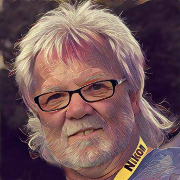
|
|
By storing each generic input/output xml structures it is easy to debug and see what have happen frozen in time as an item moved through the system.
The input xml structure will show what was presented to the user in the generic form, when the user opens the form. The output xml structure will show what the user has either added or edit when working on the generic form. Smart workflows stored this information for not only debugging purpose but also data mining. The State/Action Matrix can do testing on the output xml structure both with regards to what have been altered between the input xml structure and the output xml structure. Or the output values can be tested against fixed values that drives the decision and direction the flow will take in the next step. One of the great features of storing the input / output XML structure is that later the data can be used for datamining. This could disclose bottlenecks in the workflow that should be corrected in later revisions. Datamining of what the workflow have performed can also shows the 80/20 rule, meaning that 80% or the work the workflow does only have 20% impact of why the workflow was put into place. NTS invites you to get involved with workflow. We have access to professional workflow analysts that can help you map out the perfect solution for the workflow that will be most efficient since workflow is not a cookie-cutter solution. Should your project need an extra hand regarding programming the workflow, we have programmers with many years of experience that can help you too. return to top |
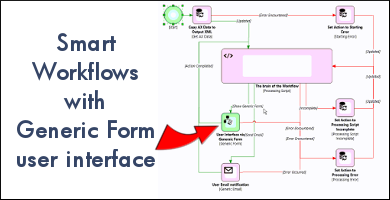
|
|
|
Last month we addressed that today most Workflows are state machine workflow.
This month we will address the use of multiple user forms. To make the workflow map (flowchart) easier to follow, when it comes to the component of the user interface, the designer can be using a Generic Form, even if there could be several types of forms to be loaded and shown at that time. In the early days the workflow map had to show the logic to which of several forms to load and the forms them self. With todays version a workflow map can have one generic form which at runtime will be selected by the form name found in the input xml variable LoadForm. This way the State/Action matrix can also include the form name to be used in the next selected action. For several reasons a form should always be using an input xml structure from where values are displayed to the user of the generic form and a separate output xml structure (that has the same structure layout as the input structure) where the users selection is stored. By using the input/output xml structures it becomes easy for the validation script, that receives the flow after a user is done with the generic form, to lookup the next action. The validation script is the one that uses the State/Action matrix to select the next move. With the input/output structure the script can easily see what the user has entered or updated. In case of error handling it is easy to rollback the users action by simple setting the output structure equal to the input structure. This way the structures look exactly the way they looked before the user input and the error condition. With a generic form system, it is easy to expand the system with new forms. Create the forms and add them to the State/Action matrix. See sidebar for information on other benefits of the input / output xml structures. Next month we will address the Script part of a workflow. For more information on NTS see www.go2nts.com return to top |
|

Contact: Phone: US 415.461.8086 / 415.235.1566 Mail: PO Box 254807 Sacramento CA 95865-4807 Email: sales@go2nts.com TxtMsg: 4152351566@sprintpcs.com  NTS on Facebook NTS on Facebook
 NTS on Twitter NTS on Twitter
return to top |
|
|
Opt-out of newsletter, click here. return to top |
|