| Volume 2018 Issue 4 |
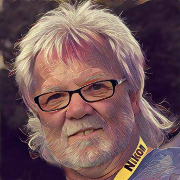
|
|
There are two types of scripts that should be standard in all your workflows.
The first type of scripts is either business rules, or integration to other applications or databases, or a combination of the two. The second type can either be a standalone script or it can be a part of the first script type that is included in the workflow. This script type's job is to store snapshots of the workflow values. Those snapshots can be used for two different things that are equally important to a lifecycle of a workflow and its workflow items. This type of capturing audit information has a great value for the debugging phase of any workflow. The stored value shows what has been altered and where the workflow has taken the workflow item. This combined with a solid Exception Handling part of a workflow can not only save time under testing, but anytime that system is getting of the rail it can be a self-healing process. It is simply a must for good workflow maintenance. When more information has been collected then this audit becomes important for datamining. The datamining can point to where there are bottlenecks in the workflow or where the 80/20 rule can be applied. Any workflow should be re-evaluated every 60 - 90 days and be fine-tuned per the datamining findings. Later NTS newsletters will address more about datamining and why it is so important to keep a ROI to the max. NTS invites you to get involved with workflow. We have access to professional workflow analysts that can help you map out the perfect solution for the workflow that will be most efficient since workflow is not a cookie-cutter solution. Should your project need an extra hand regarding programming the workflow, we have programmers too with many years of experience that can help you. return to top |
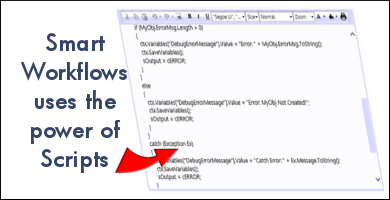
|
|
|
Last month we talked about using multiple user forms, and before that we talked about State/Action matrix as a quick introduction to state machine workflow.
This month we will address the use of scripts. Can a workflow design work with only standard components and no scripts? The answer is yes. However, as business rules and integration with other programs is getting a larger part of a workflow, like an AP workflow needs to talk to the company's ERP program. Scripts have become a more and more powerful part of the workflows. Scripts are many times workflow extensions written in Java, C# or VB, as Class Libraries, which at runtime is complied in to the actual workflow. Most workflow programs are not script developing tools so most programmer writes a smaller wrapper in the workflow script that talks to Assemblies (Class Libraries), that are developed and tested using programs like the Microsoft Visual Studio. This type of compromise gives the programmer the right tool to develop fast and very secure business rules or integrations to other applications. The drawback can many times be that Assemblies can be very hard to debug in real life working workflows. This is where scripts should always store a snapshot of input and output of the script. See sidebar for information on special scripts that become standard components in all your workflow. Next month we will address debugging. For more information on NTS see www.go2nts.com return to top |
|

Contact: Phone: US 415.461.8086 / 415.235.1566 Mail: PO Box 254807 Sacramento CA 95865-4807 Email: sales@go2nts.com TxtMsg: 4152351566@sprintpcs.com  NTS on Facebook NTS on Facebook
 NTS on Twitter NTS on Twitter
return to top |
|
|
Opt-out of newsletter, click here. return to top |
|